Color Wheel Blog
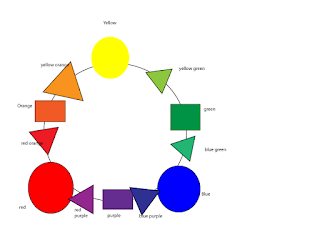
What is the Project This Project Was To Make a Color wheel in adobe illustrator What I learned Some things that I learned while working on the color wheel in adobe illustrator is how to make a color wheel. another thing that I learned while working in adobe illustrator was how to make a a polygon into a triangle. My review on this is that it was a little hard but once I asked for help I understood it more then the first I tried doing it. I also felt that some things were easier that other things. How I Did It well the first step Is to have adobe illustrator on your computer then you want to open a new tab in adobe illustrator. then you want to hit web and then I clicked 800x600 pixels then I used the eclipse tool to draw a circle and then I added all the other shapes. Next Time Next time I will add the triangles for the triad colors.
